To uninstall Internet Explorer 8, follow the instructions for your version of Windows. To follow these steps, you must be logged on to Windows as an administrator.
Steps for Windows 7
To uninstall Internet Explorer 8, follow these steps:
1. Exit all programs.
2. Click Start
Collapse this imageExpand this image
Start button, and then click Control Panel.
3. Click Programs and Features.
4. In the Task pane, click Turn Windows features on or off.
5. In the list of windows features, click to clear the check box next to Internet Explorer 8.
6. In the window that opens, click Yes in response to the warning message.
The system restarts after Internet Explorer 8 is uninstalled.
*) Note When you remove Internet Explorer, your previous version of Internet Explorer is restored together with your previous customizations (such as add-ins, Favorites, and your home page stting). However, Internet Explorer 8 is the earliest version of the program that is included in Windows 7. Therefore, if you remove Internet Explorer 8 in Windows 7, you will have to install a third-party web browser to be able to connect to the Internet.
Source: microsoft.com
Incoming search:
Remove Internet explorer, how to remove internet explorer from pc, uninstall internet explorer, how to delete internet explorer.
 Label:
Computer
Label:
Computer

 Previous Article
Previous Article











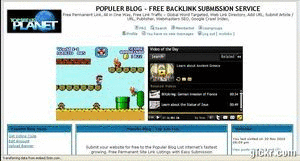









Responses
0 Respones to "How to Remove Internet Explorer"
Posting Komentar